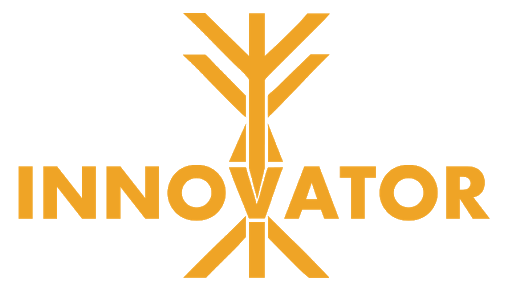
Magazinul Innovator este un magazin oficial autorizat pentru echipamente audiovizuale și multimedia
Buletin informativ
Abonați-vă la buletinul nostru informativ.
Plata suportată :




Pregătirea este importantă! Magazinul nostru este în lucru și va fi lansat în curând!